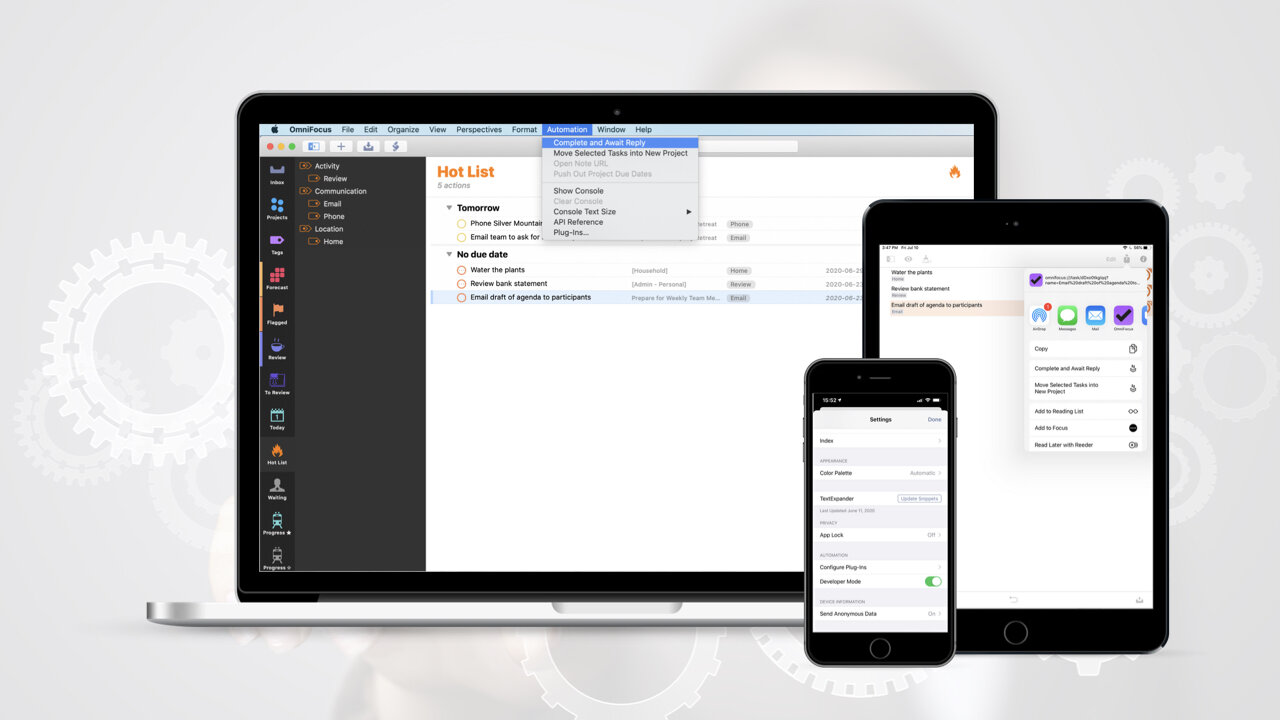Omni Automation is a technology that allows you to add functionality to OmniFocus on iPhone, iPad, and Mac using “plug-ins”. This technology is also supported by Omni’s other apps and can be a helpful way to create a bridge between OmniFocus and OmniOutliner, OmniGraffle, and OmniPlan.
Everyone is welcome. No previous Omni Automation experience is required.
This session will help you tap into Omni Automation’s power by making use of existing OmniFocus plug-ins, including those that are shared on the Omni Automation website. This session doesn’t assume any previous knowledge of Omni Automation and doesn’t require any programming skills.
Please Note: OmniFocus Pro is required to use Omni Automation on Mac, iPhone, and iPad.
Overview of the LIVE Session
Attend this interactive session and learn:
Why Omni Automation was created and what purpose it serves.
How to download and install existing OmniFocus plug-ins on your Mac, iPhone, and iPad.
About some particularly useful plug-ins that you can start using right away. We’ll include examples of plug-ins that add ease and efficiency to your day-to-day OmniFocus workflows and others that are useful when you’re organizing and maintaining your OmniFocus setup.
How to sync plug-ins between your devices using iCloud.
How to assign keyboard shortcuts to plug-ins on Mac and iPad for added speed and convenience.
How to make simple customizations to existing plug-ins.
And more…
Recommended Prerequisites
Especially if you’re new to OmniFocus, it’s recommended that you go through the Start Smart with OmniFocus 3 course before watching this session. You might also want to watch the recording of the OmniFocus 3: Beyond the Basics course to better acquainted with OmniFocus' more advanced features.
Open to All Learn OmniFocus Members
If you're already a member of Learn OmniFocus, visit the event page to learn more and to register. Please note that space is limited to 100 participants.