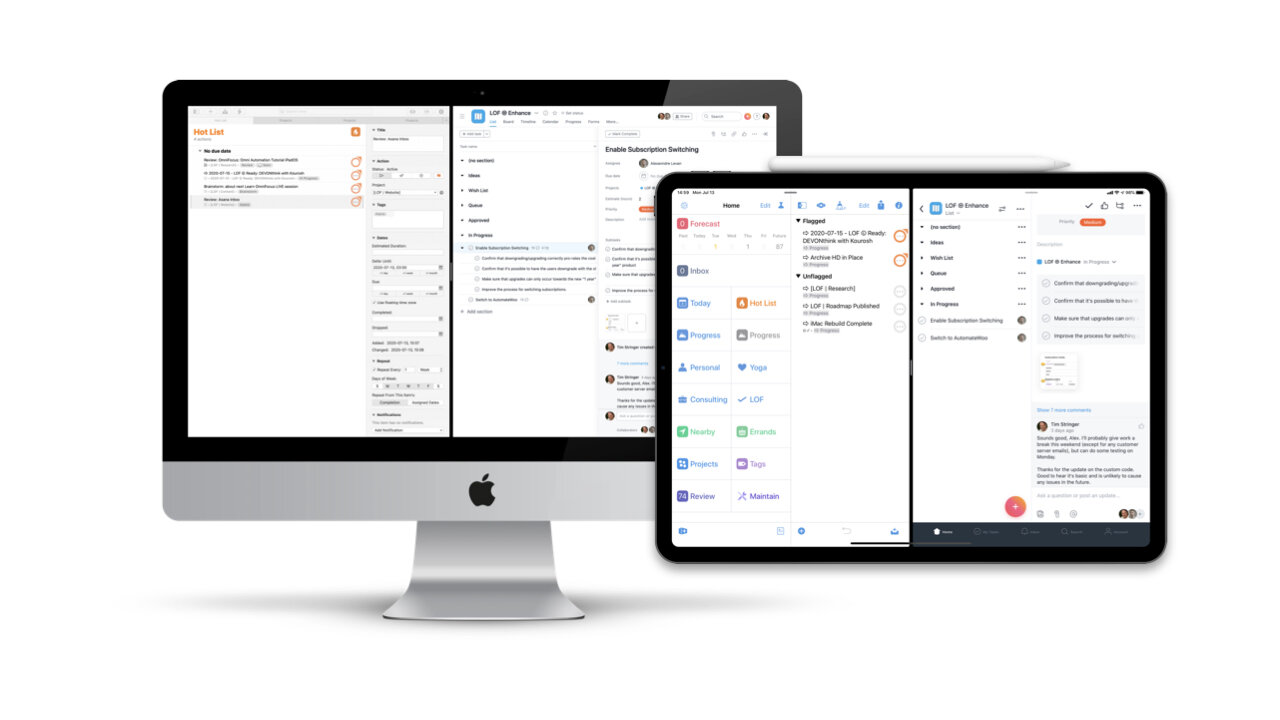OmniFocus is fundamentally a personal task manager. It’s a tool that allows you to organize objectives and actions tied to your own personal commitments. You get to decide what goes in OmniFocus and can organize OmniFocus in whatever way makes the most sense to you.
But, what about work that involves collaboration? This could be anything from planning a vacation to projects in your day job that involve a team of people.
Pairing Team Collaboration with Personal Task Management
This session features Asana, a well-established project management solution that can be used to manage collaborative projects large and small. It can also be a helpful place to keep track of the big picture and to store ideas, customer requests, meeting agendas, and more.
We’ll explore some features and integrations that can be used with the free version of Asana, that supports teams of up to 15 people. We’ll also delve into some of Asana’s more advanced features, looking at how they can be put to good use alongside OmniFocus.
Everyone is welcome. No previous Asana experience is required.
This session doesn’t assume any previous experience with Asana and is suitable for anyone who collaborates with other people, whether it’s your family or your team of colleagues at work.
Asana can also be very helpful for teams of one. For example, if you’re a solo podcaster, you could use Asana to keep track of themes to cover on your podcast from idea to inception. Asana can also be an excellent place to track and manage the bigger picture of your life and work, with OmniFocus being used to help ensure that your carefully-crafted strategy is given the appropriate amount of attention.
Session Overview
Join this interactive session and learn:
About the variety of ways that Asana can be used, both individually and in a team environment.
Why Asana may be a good choice for managing your collaborative activities.
How using Asana can dramatically reduce your email volume.
About criteria for deciding what to keep in OmniFocus and what belongs in Asana.
How to transform Asana tasks into OmniFocus projects and actions.
Techniques for creating links between Asana and OmniFocus.
How to use OmniFocus to help ensure that you’re paying appropriate attention to Asana. For example, repeating OmniFocus actions can prompt you to process your Asana Inbox, review specific Asana projects, and review Asana Reports and Portfolios.
How to use Zapier to automate the process of creating OmniFocus actions based on Asana activity. For example, if you’re assigned a task in Asana, a Zapier “Zap” can automatically create an OmniFocus action with a link back to the Asana task.
And more…
How We Use Asana at Learn OmniFocus
We use Asana to manage our collaborative work at Learn OmniFocus, including the development and maintenance of the Learn OmniFocus website. During the session, you’ll learn about some of the ways that we’re making productive use of Asana internally.
Asana Certified Pro
This session will be led by Learn OmniFocus Founder, Tim Stringer.
Tim has been using Asana since 2011 and was one of the first people in the world to become an Asana Certified Pro when Asana launched this program in 2018. He has provided Asana consulting and training to a wide variety of organizations over the years, ranging from small startups to large universities.
Visit the Technically Simple website to learn more about Tim Stringer’s Asana Consulting and Training services.
Recommended Prerequisites
Especially if you’re new to OmniFocus, it’s recommended that you go through the Start Smart with OmniFocus 3 course before watching this session. You might also want to watch the recording of the OmniFocus 3: Beyond the Basics course to better acquainted with OmniFocus' more advanced features.
Open to All Learn OmniFocus Members
If you're already a member of Learn OmniFocus, visit the event page to learn more and to register. Please note that space is limited to 100 participants.